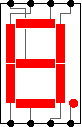7-Segmentanzeige
7-Segmentanzeige
Verhalten
Displays the values of its eight one-bit inputs. Segments
are either
colored or light gray depending on the inputs. The correspondence is as
follows.
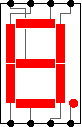 (Manufacturers vary as to how they map inputs to segments; the
correspondence used here is based on Texas Instruments'
TIL321.)
(Manufacturers vary as to how they map inputs to segments; the
correspondence used here is based on Texas Instruments'
TIL321.)
Pins
- North edge, first from left (input, bit width 1)
- Controls the middle horizontal segment.
- North edge, second from left (input, bit width 1)
- Controls the upper vertical segment on the left side.
- North edge, third from left (input, bit width 1)
- Controls the upper horizontal segment.
- North edge, fourth from left (input, bit width 1)
- Controls the upper vertical segment on the right side.
- South edge, first from left (input, bit width 1)
- Controls the lower vertical segment on the left side.
- South edge, second from left (input, bit width 1)
- Controls the bottom horizontal segment.
- South edge, third from left (input, bit width 1)
- Controls the lower vertical segment on the right side.
- South edge, fourth from left (input, bit width 1)
- Controls the decimal point.
Attribute
- On Color
- The color with which to draw the display segments and decimal point when
they are on.
- Off Color
- The color with which to draw the display segments and decimal point when
they are off.
- Background
- The color with which to draw the display's background (transparent by default).
- Active On High?
- If
yes
, then the segments light when the corresponding input is 1.
If no
, they light when the corresponding input is 0.
Verhalten des Schaltwerkzeugs
Keines.
Verhalten des Textwerkzeugs
Keines.
Zurück zur Bibliotheksreferenz