Hex editor
Logisim includes an integrated hex editor for viewing and editing the contents of memory. To access it, bring up a pop-up menu for the memory component (Right-click on the component ) and select | Edit Contents.... | or in the properties select Contents.
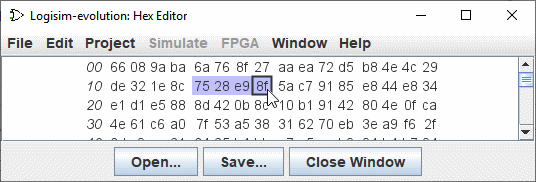
The numbers in italics at left display memory addresses, written in hexadecimal. The other numbers display values starting from that memory address; the hex editor may display four, eight, or sixteen values per line, depending on what fits in the window. To help with counting, each group of four values has a larger space between.
You can navigate through memory using the scroll bar or using the keyboard.Typing hexadecimal characters will alter the currently selected value.
- The Down Arrow or Enter key will scroll down one line.
- The Up Arrow or Ctrl+Enter key will scroll up one line.
- The mouse wheel is used for the same scrolling functions.
- The Right Arrow or Space keys will scroll one box to the right.
- The Left Arrow or Backspace keys will scroll one box to the left.
- The Page Down or Ctrl+Space keys will scroll down one page.
- The Page Up or Ctrl+Return keys will scroll up one page.
- The Home and End move the cursor to the beginning or end of the document.
- The Del resets the selected cell with a zero.
You can select a range of values by dragging the mouse, shift-clicking the mouse, or navigating through memory with the keyboard while depressing the shift key. Values may be copied and pasted using the | Edit | menu or the associated shortcuts key (Ctrl-C Ctrl-V,Ctrl-X...); the clipboard can also be transferred into other applications.
Two buttons (Open..., Save..) allow you to load or save data from a file. Information on file types can be found in Pop-up menus and files
Next: Pop-up menus and files .