Export of images
When you select | Export Image... |, Logisim displays a dialog box with four options.
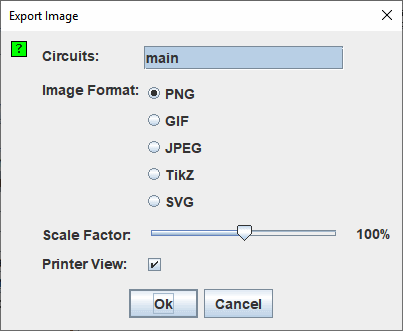
Configuring Export
- Circuits: A list where you can select one or more circuits that should be exported into image files. (Empty circuits are not displayed as options.)
- Image Format: You can create PNG, GIF, JPEG, TikZ and SVG files. I would recommend PNG files: The GIF format is quite dated, and the JPEG format will introduce artifacts into the image, as the JPEG format is really meant for photographic images.
- Scale Factor:You can scale the images as they are dumped into image files using this slider.
- Printer View: Modifies the style of the image produced with status information or only the schematic with data width information.
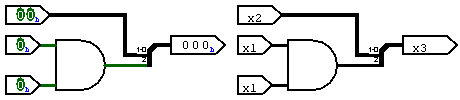
After clicking OK, Logisim will display a file selection dialog box. If you have selected one circuit, select the file into which the image should be placed. If you have selected multiple circuits, select a directory where the files should be placed; Logisim will name the images based on the circuits' names (main.png, for example).