 Floating Point Comparator
Floating Point Comparator
| Library: | Arithmetic |
| Introduced: | 3.5 |
| Appearance: |
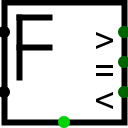
|
Behavior
This component compares two floating-point values coming in via the west inputs .
and presents three output signals > = <. normally only one of these values is a 1 if an error is detected all outputs are a 0 and and the error output output in the south, which is set to 1 if the component receives an error(E) or undefined(U) signal or the floating-point values NaN
Pins
- West edge, north end:
- Input: The first floating-point value to compare. Bit width matches the Data Float size attribute.
- West edge, south end:
- Input: The second floating-point value to compare. Bit width matches the Data Float size attribute.
- East edge: labeled >
- Output: 1 if the first input is greater than the second input, 0 if the first input is less than or equal the second input. The bit width is 1.
- East edge: labeled =
- Output: 1 if the first input equals the second input, 0 if the first input is not equal the second input. The bit width is 1.
- East edge: labeled <
- Output: 1 if the first input is greater than the second input, 0 if the first input is less than or equal the second input. The bit width is 1.
- South edge:
- OutPut: Error Set to 1 if the negator receives an error (E) or undefined (U) signal or the float value NaN
Attributes
When the component is selected or being multiply, Alt-0 throught Alt-9 alter its Float size attribute. Only 32 or 64bits
- Float size
- The bit width of the values to be multiply and of the result. Only 32 or 64 bits
Poke Tool Behavior
None.
Text Tool Behavior
None.
Back to Library Reference