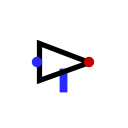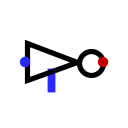|
|
Controlled Buffer/Inverter |
| Library: | Gates | ||
| Introduced: | 2.0 Beta 1 | ||
| Appearance: |
|
Behavior
The controlled buffer and inverter often called three-state buffers/inverters, each have a one-bit "control" input pin on the south side. The value at this control pin affects how the component behaves:
- When the value on this pin is 1 then the component behaves just like the respective component a buffer or a inverter (NOT gate).
- When the value is 0 or floating (U) the component's output is floating (U).
- When the value is an error value (E) (such as would occur when two conflicting values are being fed into the input) then the output is also an error value (E).
| Inputs | Outputs | ||
|---|---|---|---|
| In | En. | Buf. | Inv. |
| All | 0 | U | U |
| 0 | 1 | 0 | 1 |
| 1 | 1 | 1 | 0 |
| U | 1 | U | E |
| E | 1 | E | E |
| All | U | U | U |
| All | E | E | E |
Controlled buffers can be useful when you have a wire (often called a bus) whose value should match the output of one of several components. By placing a controlled buffer between each component output and the bus, you can control whether that component's output is fed onto the bus or not.
Pins (assuming component faces east, control line right-handed)
- West edge:
- The component input that will be used to compute the output if the control input is 1. Bit width matches Data Bits attribute.
- South edge:
- The component's control input. Bit width always 1.
- East edge:
- The component's output, which will be floating (U) if the control input is 0 or floating (U), the error value (E) if the control input is the error value (E), and will be computed based on the west-side input if the control input is 1. Bit width matches Data Bits attribute.
Attributes
When the component is selected or being added Alt-0 through Alt-9 alter its Data Bits attribute and the arrow keys alter its Facing attribute.
- Facing
- The direction of the component, its output relative to input.
- Data Bits
- The bit width of the component's inputs and outputs.
- Gate Size
- (Controlled inverter only) Determines whether to draw a larger or a smaller version of the component.
- Control Line Location
- The location of the control line, imagining we are facing the output from the input: If the component faces east and is right-handed, the control line is to the south; but if it is left-handed, the control line is to the north.
- Label
- The text within the label associated with the gate.
- Label Font
- The font with which to render the label.
Poke Tool Behavior
None.
Text Tool Behavior
Allows the label associated with the gate to be edited.
Back to Library Reference