 Button
Button
| Library: | Input/Output |
| Introduced: | 2.1.3 |
| Appearance: |
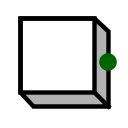
|
Behavior
By default, its output is 0, and when the button is pressed it changes to 1. This behavior can be reversed by modifying the Logic Level property .
Pins
A button has only one pin, a 1-bit output.
Attributes
When the component is selected or being added, the arrow keys alter its Facing attribute.
- Facing
- The location of the output pin relative to the component.
- Color
- The color with which to display the button.
- Logic Level
- Determines whether the output is a 1 or a 0 when the button is pressed.
- Label
- The text within the label associated with the component.
- Label Location
- The location of the label relative to the component.
- Label Font
- The font with which to render the label.
- Label Color
- The color with which to draw the label.
- Label Visible
- Determines whether the label is visible or not.
Poke Tool Behavior
When the mouse button is pressed, the component output is adjusted according to the Logic level property.
Text Tool Behavior
Allows the label associated with the component to be edited.
Back to Library Reference