 Hex Digit Display
Hex Digit Display
| Library: | Input/Output |
| Introduced: | 2.2.0 |
| Appearance: |
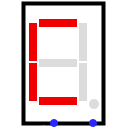 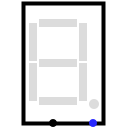
|
Behavior
Using a seven-segment display, shows the hexadecimal digit corresponding to the four-bit input. If any of the inputs are not 1/1 (either floating or error), then the display stays blank (all segments off). A separate one-bit input controls the display of the decimal point.
Pins
All pins are inputs.- South edge, first from left
- This input is interpreted as an unsigned four-bit number, and the corresponding hexadecimal digit is displayed. bit width 4
- South edge, second from left
- Controls the decimal point. If this is left unconnected, the decimal point remains off. Bit width 1
Attributes
- On Color.
- The color with which to draw the display segments and decimal point when they are on. (red by default).
- Off Color.
- The color with which to draw the display segments and decimal point when they are off. (grey By default).
- Background
- The color with which to draw the display's background (transparent by default).
- Has deciaml point:
- If yes the decimal point is available, if no the decimal point is hidden.
- Label
- The text within the label associated with the component.
- Label Location
- The location of the label relative to the component.
- Label Font
- The font with which to render the label.
- Label visible
- Display or not the label.
Poke Tool Behavior
None.
Text Tool Behavior
Allows the label associated with the component to be edited.
Back to Library Reference