 Bar graph array LED
Bar graph array LED
| Library: | Input/Output |
| Introduced: | 2.1.3 |
| Appearance: |
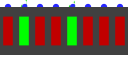
|
Behavior
LEDs will display the value of their inputs by coloring the LED as specified by its On Color and Off Color attribute, depending on whether the input is 1 or 0. Floating (U) or error (E) values are considered disabled.
If a clock is present in the circuit, it is possible to simulate light loss in terms of clock ticks.
Pins
The led bar has either a pin per led to the south or north, or a bus to the east or west, depending on the property parameters Select Location.
Attributes
- Input Format
-
Separated: Each led on the bar will have its own pin.
On Wire: The bar is driven by a bus with a bit width equal to the Segment property. - Segments
- Determines the number of LEDs on the bar
- Select Location
- Determine which side the pines or the bus will be on
- On Color
- Color to be displayed when input value is active
- Off Color
- Color to be displayed when input value is not active
- Light-Persitence
- If this value is greater than 1, the LED will remain colored for the duration of the indicated clicks. Requires a hrologe in the circuit.
- Label
- The text within the label associated with the component.
- Label Location
- The location of the label relative to the component.
- Label Font
- The font with which to render the label.
- Label Color
- The color with which to draw the label.
Poke Tool Behavior
None.
Text Tool Behavior
None.
Back to Library Reference