 Port I/O
Port I/O
| Library: | Input/Output |
| Introduced: | 3.2.0 |
| Appearance: |
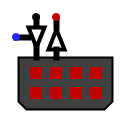
|
Behavior
This component can have one or two input and/or output data buses, depending on the setting of the Port Type attribute. It is very similar to the pin component, with the particularity of being able to associate inputs and outputs, but it does not allow interconnection with sub-circuits.
- Inputs only
-
The component behaves like a multibit input pin in the circuit diagram.

You can use the push tool to click on the pins in the connector image to change their state. These will go alternately from state 0 to 1 and then undefined (grey). This change is illustrated by the color of the square representing the pin. The output bus will reflect this change on its lines. - Output only
-
The component behaves like a multibit output pin in the circuit diagram.

It simply shows the status of the bus lines using colored squares. - I/O (single enable)
-
The component behaves like a multibit input/output pin in the circuit diagram.

When the selection pin of the controlled buffer is 0, it behaves as in its Inputs-only configuration. You can change the state of the conector image pins in the same way.
When the buffer selection pin is set to 1, the bus status will be transferred to the connector's design pins. Beware of conflicts with selections you may have made on these pins.
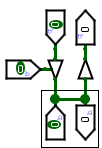
You can imagine the pin layout of this component as shown above. - I/O (per-bit enable)
-
The component behaves like a multibit input/output pin in the circuit diagram.

The behaviour is the same as before, with the possibility of selecting the output bit by bit.
Pins
Attributes
When the component is selected or being added, the arrow keys alter its Facing attribute.
- Facing
- The location of the output pin relative to the component.
- Label
- The text within the label associated with the component.
- Label Location
- The location of the label relative to the component.
- Label Font
- The font with which to render the label.
- Label Color
- The color with which to draw the label.
- Label Visible
- Determines whether the label is visible or not.
- Number of pins
- Determines the number of pins in the component
- Port type
-
Input only All pins are inputs.
Output only All pins are output.
Output single enable Pins can be inputs or outputs, with an enable input to authorize the output.
Output per-bit enable Pins can be inputs or outputs, with one enable input per output bit to authorize the output.
Poke Tool Behavior
A left-click on one of the squares representing a port contact modifies the state of the corresponding output accordingly.
Text Tool Behavior
Allows the label associated with the component to be edited.
Back to Library Reference