 PLA
PLA
| Library: | Input/Output Extra |
| Introduced: | 2.15 in Logisim ITA Component |
| Appearance: |
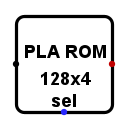
|
Behavior
The Programmable Logic Array (PLA) will present on its output the result of a combinatorial logic function. If one of the inputs is in error (E) or undefined (U), it will present the error status on the outputs concerned (E). In the Input/Output library, there's a different PLA component, more organized like a ROM.
After defining the number of input lines with the Bit width in attribute and the number of output lines with the Bit width out attribute, you can activate this window by clicking on the Content property, right-clicking on the PLA to open the context menu and selecting the | Modify content | menu.
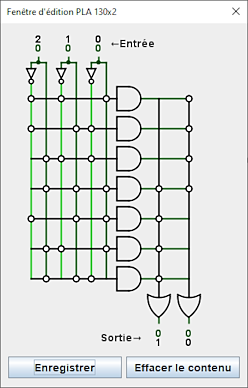
This circuit is designed to calculate the sum of the minterms of a function. In the matrix on the left, you can click on the intersections to connect the values or their complement to the AND gates to construct the minterms.
For example, in the figure above, the first line on the left is programmed to perform the  minterms and the second line
minterms and the second line  .
The panel represents a simplified version of the diagram, so you should understand the result of programming the first two lines as follows
.
The panel represents a simplified version of the diagram, so you should understand the result of programming the first two lines as follows
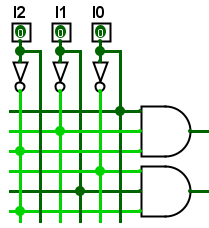
In the matrix on the right, click at the intersections to specify the functions you wish to sum with OR gates. As before, the panel simplifies the schematic and you need to see OR gates with multiple inputs.
Pins
- East edge
- Input: An input bus which receives values for the programmed function. It will have a data width in bits equal to the Bit width in property.
- West edge
- Output: An output bus which provides the result of the programmed function. It will have a data width in bits equal to the Bit width out property.
Attributes
- Bit width in
- The bit width of the component's inputs.
- Number of And gates
- Define the number of AND gates, equal to the number of minterms used to provide the function solution.
- Bit width out
- The bit width of the component's output.
- Label
- The text within the label associated with the component.
- Label Font
- The font with which to render the label.
- Label Visible
- Whether the label is displayed or not.
- Contents
- Opens the content programming window.
- Select
- Determines whether the Select signal activates PLA at high level (1) or low level (0).
Poke Tool Behavior
None.
Text Tool Behavior
Allows you to modify the label associated with the component.
Back to Library Reference