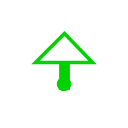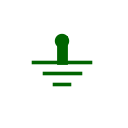Power / Grounde
Power / Grounde
| Library: | Wiring | ||
| Introduced: | 2.7.0 | ||
| Appearance: |
|
Behavior
Emits a single logical value onto a wire. For the power element,(![]() ) indicated by a triangle , this value will be 1 (or, if the Data Bits attribute is greater than 1, an all-1's value). For a ground element,(
) indicated by a triangle , this value will be 1 (or, if the Data Bits attribute is greater than 1, an all-1's value). For a ground element,(![]() ) indicated by an arrow of three decreasing-length, horizontal lines, this value will be 0 (or, if the Data Bits attribute is more than 1, an all-0's value).
) indicated by an arrow of three decreasing-length, horizontal lines, this value will be 0 (or, if the Data Bits attribute is more than 1, an all-0's value).
The same functionality can be achieved by using the more versatile Constant component. The only reason to prefer ground and power is that they are commonly-used electronic symbols.
Pins
Each component has only one pin, an output whose bit-width matches the Data Bits attribute. The component constantly outputs the same value on this pin: for a ground component, the output is an all-0 value, and for a power component, the output is an all-1 value.
Attributes
When the component is selected or being added, Alt-0 through Alt-9 alter its Data Bits attribute. Quick use of the keys allows the entry of larger values for example ALT-1 ALT-2 gives 12. The arrow keys alter its Facing attribute.
- Facing
-
The direction of the
point
of the component's arrow, opposite from the location of its pin. - Data Bits
- The bit width of the value placed onto the wire.
Poke Tool Behavior
None.
Text Tool Behavior
None.
Back to Library Reference