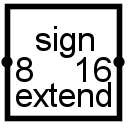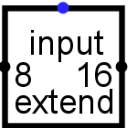Bit Extender
Bit Extender
| Library: | Wiring | ||
| Introduced: | 2.5.0 (in Base library, moved to Wiring in 2.7.0) | ||
| Appearance: |
|
Behavior
The bit extender transforms a value into a value of another bit width. If it's being transformed into a smaller bit width, it is simply truncated to keep the lowest-order bits. If it's being transformed into a large bit width, the lowest-order bits are the same, and you have a choice about what the additional high-order bits will be: They can all be 0, all be 1, all match the input's sign bit
(its highest-order bit), or the component can have an additional one-bit input that determines the identity of these other bits.
Pins
- West edge:
-
The multi-bit input whose value is to be transformed. Bit width from Bit Width In attribute.
- East edge:
-
The computed output. Bit width from Bit Width Out attribute.
- North edge:
-
Specifies what the additional bits in the output should be. This pin is available only when the Extension Type attribute is
Input
. The bit width is 1.
Attributes
When the component is selected or being added, the digits 0 through 9 alter the Bit Width In attribute and Alt-0 through Alt-9 alter its Bit Width Out attribute.
- Bit Width In
- The input's bit width.
- Bit Width Out
- The output's bit width.
- Extension Type
-
Assuming the output bit width exceeds the input bit width, this attribute configures what the additional output bits should be. If
Zero
orOne
, the additional bits are 0 or 1 accordingly. IfSign
, the additional bits are taken to match the highest-order bit in the input. And ifInput
, the component has a second input on its north side whose one-bit value is used for the additional bits.
Poke Tool Behavior
None.
Text Tool Behavior
None.
Back to Library Reference