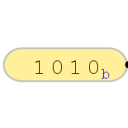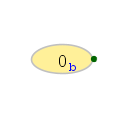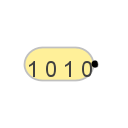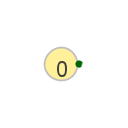Probe
Probe
| Library: | Wiring | ||||||||
| Introduced: | 2.0.3 (in Base library, moved to Wiring in 2.7.0) | ||||||||
| Appearance: |
|
||||||||
Behavior
A probe is an element that simply displays the value at a given point in a circuit. It does not itself interact with other components.
In most respects, the probe component duplicates the functionality found in a Pin component configured as an output pin. The primary difference is that if the circuit is used as a subcircuit component, then an output pin will be a part of that interface, whereas a probe is not. They also are different in that the probe does not have a Data Bits attribute to be configured: The bit width is inferred from whatever value it happens to see on its input. Graphically, they are similar but have slightly different borders: A pin has a thick, black border, whereas a probe has a thin, gray border.
Pins
A probe component has only one pin, which will acts as an input to the probe. The width that this pin accepts is adaptive: The probe will adapt to inputs of any width.
Attributes
When the component is selected or being added, the arrow keys alter its Facing attribute.
- Facing
- The side of the component where its input pin should be.
- Radix
-
Allows you to define the base in which the values will be represented.
Example for 1010 in binary
Binary : 1010b
Octal : 12o
Signed decimal : -6s
Unsigned deciaml : 10u
Hexadecimal : Ah
Float : 1.4E-44f Only in 32 or 64 bits of 1 or 0. Otherwise presents the value NaNf - Label
- The text within the label associated with the component.
- Label Location
- The location of the label relative to the component.
- Label Font
- The font with which to render the label.
- Appearence
- There are two types of appearance, CLassic Logisim and Arrow Shapes. See the examples at the top of the page
Poke Tool Behavior
None.
Text Tool Behavior
Allows the label associated with the component to be edited.
Back to Library Reference